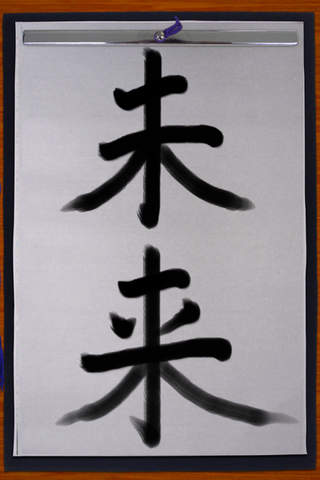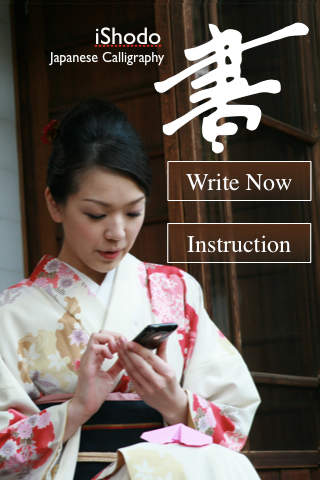
iShodo;Calligraphy software app for iPhone and iPad
Developer: Ubiquitous Entertainment Inc.
First release : 04 Jan 2009
App size: 0 Bytes
Japanese Calligraphy on your iPhone
iShodo transforms your iPhone into a Japanese calligraphy tool kit. You can write anything that you wish...practice your calligraphy, inscribe letters, draw pictures, and set down your signature in style.
Main Features of iShodo:
A Real-Life Writing Experience
The app expresses key aspects of Japanese calligraphy including the stop, jump, and stroke. Fun and easy Japanese calligraphy is at your fingertips...literally!
Making a Mess, Making Mistakes: The Way of Shodo
The more lines you write, the more deluded the brush’s blackness will become. When the brush’s ink is deluded, tap the ink stone to dip in for a fresh batch. Tap the green pot to delude the ink again.
Two Ink Colors
Black and red ink are always available. You can use them as you like for basic colors or accents. Simply tap the ink stone or red ink pot to change the color.
Three Types of Brush Boldness
Thin, normal, and bold brushes are available. They give you a wide range of expression for your writing...from drawing precise pictures or elegantly putting down your signature with a thin pen, to writing dynamic letters with a bold one.
Pour Your Heart into Each Character
iShodo encourages precision in your writing. There is no erase tool or undo feature...just like in actual Shodo. If you want to try again, just tap on the top of the screen and select “New Paper” to restart.
*Twitter is the registered trademark of Twitter, Inc. in the US and other countries.